Minecraft Skin, Changing Your Look And The Look Of Your Mobs
August 21, 2018
Minecraft skins are created both by the game creators and the gamers. It is simply a disguise or looks you can give to your character. There can be no transparent sections as it covers the whole body of your character. Some of the skins come with special features and others are just for fun. The PC version of Minecraft has hordes of default skins and ones you can add or buy. Because the 360 version is so much newer there are only eight default skin types, all with Steve's face currently.
The Xbox Version
As with anything in Minecraft, the Xbox version will likely have new skins develop from user-generated content. Basically, this open coded game has always been about altering your own world. You can find Star Trek skins, Harry Potter skins and any other character you can think of. Sometimes skins are developed out of displeasure with the current skins that exist. There are millions of Lara Croft versions as everyone seems to think they have come up with a better one.
You can also use skins on your mob. Dress your enemy in a way that they truly seem to be an enemy. It is a fun way to bring the game to live with things you enjoy. Zombies are quite popular in the mob world of skins and there are thousands to choose from. You can use a skeleton or other mob skin on your player but you have to remember it won't alter the basic look of your player. Your legs will never be skinny like the skeleton mob or short and stout like the Pigmen mob. Your character size is locked, you can only change the covering.
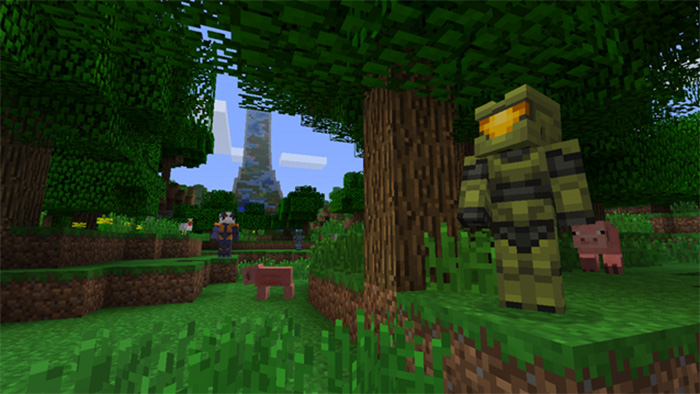
Be patient to be an Expert
When first playing Minecraft it might seem silly dealing with all these little options and changes. As you start to log more hours you will understand why the changes have developed and why everyone enjoys playing in new worlds. When you start playing on a server it is even more entertaining as you will often find new things you are interested in adding to your model. The goal is to make the game as user-friendly as possible and to make sure everyone has options. Have you ever gotten bored with a game because it is the same every time? That never happens with Minecraft because you can always start over someplace new.
Minecraft Skin Editor
Minecraft Skin Editor is the greatest indie one billions of people around the world have bought, played, and love according to their own ways. That is why Minecraft skin games are launched now in order to improve previous versions and help players develop their favorite avatar according to their ideas.
Download Minecraft skins
If you are basically wants a new skin. There are a lot of places where you can download Minecraft skins fast and free of charge. There are a lot of skins where everyone would get what he wants.
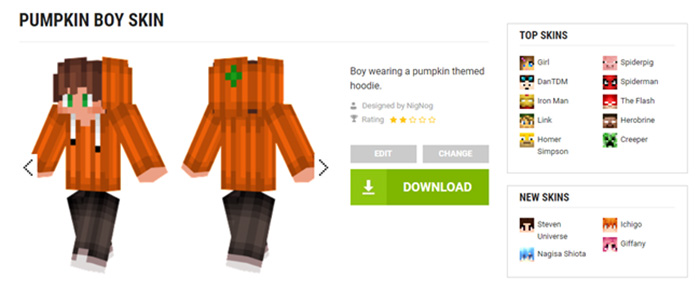
Creating Your Character's Skin With Your Own Creativeness
Generating the desired Minecraft skin is an interesting experience for any Minecraft junkies. This is an ideal place to avail of all your skills and imaginations to create the most perfect avatar that you expected. To express your creativeness beautifully and vividly, you should need a Minecraft skin template which assists to generate any masterpieces you love. That is the reason why Minecraft fans have just made researches and created a wonderful Minecraft skin template for anyone to easily understand and follow it step by step.
To avail this editor successfully, please start choosing a nice structure for your avatar from a blank block man, Minecraft guy, robot, etc. and advance to. Actually, you will have 2 choices to select either Premade or Custom layer and create different skins on different parts of your character's body. There are many available things in the Premade for you to generate your own avatar as you don't want to paint it. This layer is full of the colorful parts of the body from the head to toes. For instance, the head includes hair, face, hats, masks, accessories, and glasses. The upper body contains shirts, tops, gloves, coats, capes, tunics, belts, cloaks, symbols, and packs.
The Custom layer includes painting and a pixel-perfect masterpiece. The players can use a very fine pencil to paint nice color on the parts of the body, a bucket to fill the color up, an eraser to tune or undo if they paint wrongly. They can select any RGB colors they love by typing the key code on the board at the bottom of the screen. Besides, they can also use a good colored picker by just simply clicking on the colored block above the RGB board to bring it to the colored picking window.
Finally, opt for different backdrops where the Minecraft character will stand to export your creation as a .png file or a text to the pc. The players can share their work in the online world. Actually, you will love this easy-use avatar making editor, guys. Try it and enjoy which character avatar you can generate for Minecraft.
 Dogs Are Forced To Wear The Things They Steal — And It’s Hilarious
Dogs Are Forced To Wear The Things They Steal — And It’s Hilarious
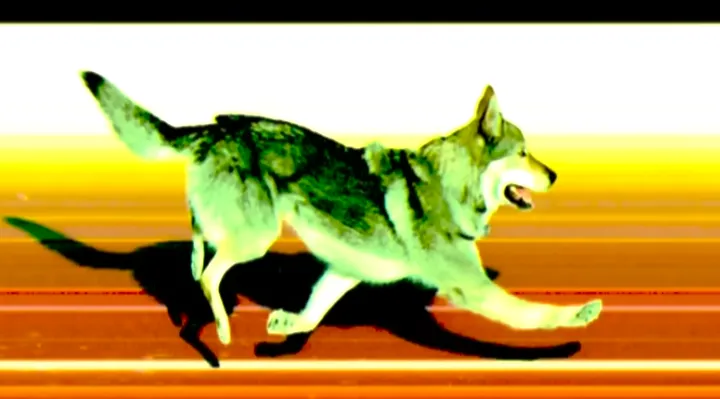 Meet Nazgul: The Dog Who Crashed An Olympic Ski Race And Nearly Won
Meet Nazgul: The Dog Who Crashed An Olympic Ski Race And Nearly Won
 Bill Murray Says This Painting 'Saved His Life' — And It Still Inspires Visitors Today
Bill Murray Says This Painting 'Saved His Life' — And It Still Inspires Visitors Today
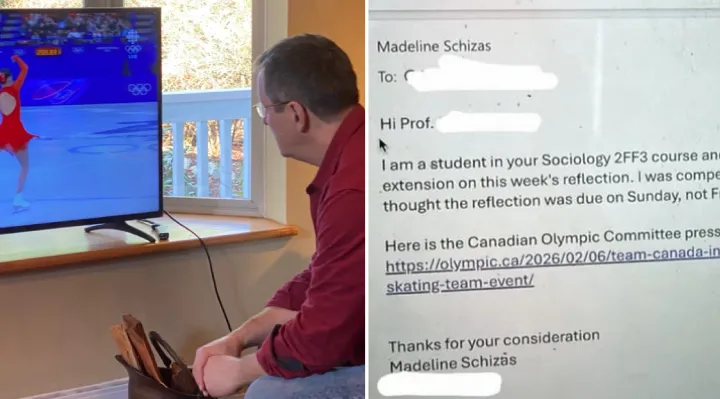 Professor Watches His Student Compete At The Olympics After She Requested An Extension On An Assignment
Professor Watches His Student Compete At The Olympics After She Requested An Extension On An Assignment
 People Are Submitting Photos of Their Cats’ ‘Jobs’— And We Can’t Stop Laughing
People Are Submitting Photos of Their Cats’ ‘Jobs’— And We Can’t Stop Laughing
 Called At 1 A.M., Volunteers Rushed To Help A Son Say Goodbye To His Mother
Called At 1 A.M., Volunteers Rushed To Help A Son Say Goodbye To His Mother
 He Ordered A Doctor Bag — But The Size Has Him Laughing Uncontrollably
He Ordered A Doctor Bag — But The Size Has Him Laughing Uncontrollably
 Mom Was About To Miss Her Flight, So A Stranger Picked Up Her Kid And Ran With Her
Mom Was About To Miss Her Flight, So A Stranger Picked Up Her Kid And Ran With Her
 Mom Red Fox Calls Her Adorable Pups Out For The First Time
Mom Red Fox Calls Her Adorable Pups Out For The First Time
 Woman Stunned By Valuation Of Rare Māori Jade Hei-Tiki Found In Her Garden
Woman Stunned By Valuation Of Rare Māori Jade Hei-Tiki Found In Her Garden
 Video Shows Tortoise Make A Slow But Successful Escape From Burning Shed
Video Shows Tortoise Make A Slow But Successful Escape From Burning Shed
