This New iPhone Feature Will Send Your Bill Sky High. Here's How To Turn It Off
September 28, 2015
Apple's latest software update, iOS 9, implements a new feature that is costing people with limited data plans hundreds of dollars.
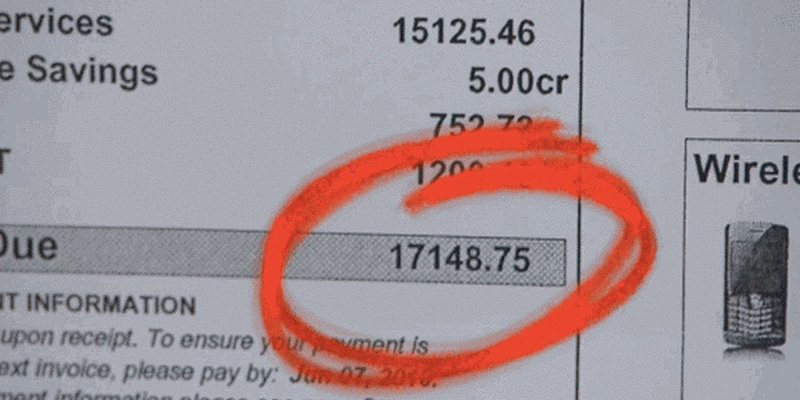
Wi-Fi Assist, which is ON by default, will automatically switch you to 4G if it thinks the WiFi connection you're using is too slow. If you're on a limited data plan, that's bad news.
Here's how to turn the feature off:
1. Under Settings, select Cellular.
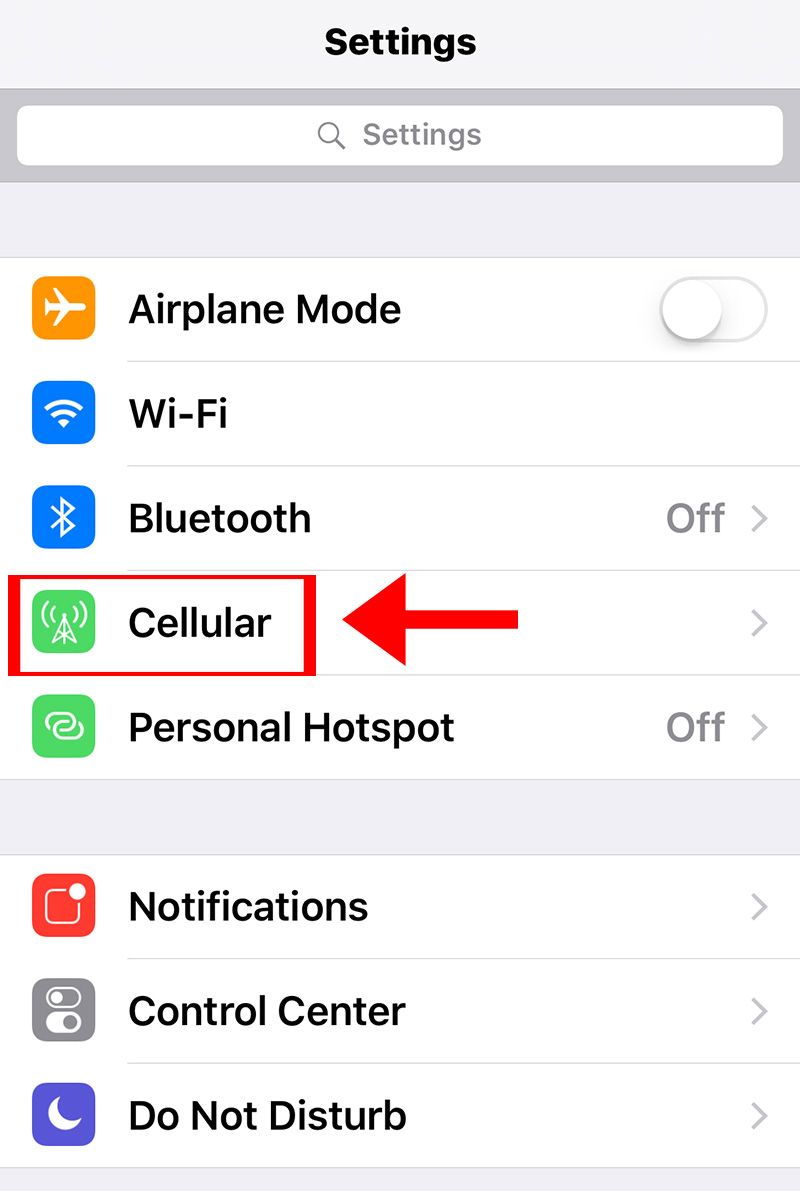
2. Scroll all the way down until you see Wi-Fi Assist.
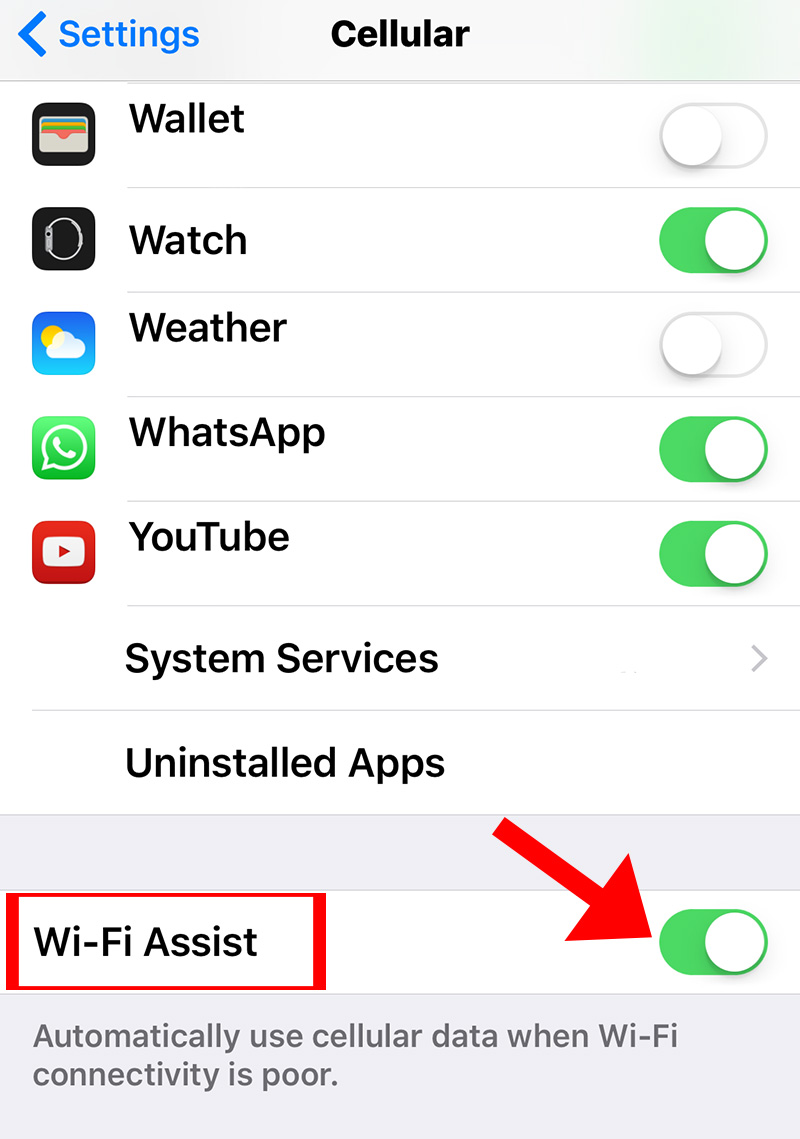
3. Touch the button to turn it off.
(h/t) distractify.
This could save you hundreds of dollars. Make sure you let friends and family know too!
 Dogs Are Forced To Wear The Things They Steal — And It’s Hilarious
Dogs Are Forced To Wear The Things They Steal — And It’s Hilarious
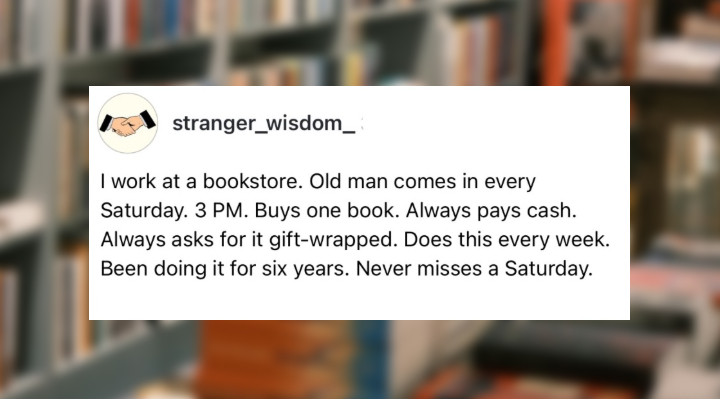 An Old Man Kept Visiting A Bookstore Every Saturday—The Reason Has People In Tears
An Old Man Kept Visiting A Bookstore Every Saturday—The Reason Has People In Tears
 Someone Put A Pinecone In Their Shower… And People Are Fascinated By What Happened
Someone Put A Pinecone In Their Shower… And People Are Fascinated By What Happened
 He Showed Up Looking Like A Hairless Cat… Months Later, No One Can Believe The Transformation
He Showed Up Looking Like A Hairless Cat… Months Later, No One Can Believe The Transformation
 Bill Murray Says This Painting 'Saved His Life' — And It Still Inspires Visitors Today
Bill Murray Says This Painting 'Saved His Life' — And It Still Inspires Visitors Today
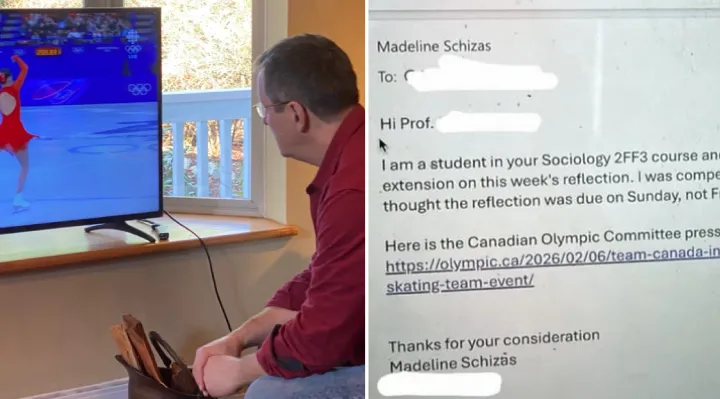 Professor Watches His Student Compete At The Olympics After She Requested An Extension On An Assignment
Professor Watches His Student Compete At The Olympics After She Requested An Extension On An Assignment
 Strangers Teach A Young Girl To Jump Rope And Stop Her From Giving Up
Strangers Teach A Young Girl To Jump Rope And Stop Her From Giving Up
 Little Girl Asks Nursing Home Residents One Question —Then Starts Granting Their Wishes
Little Girl Asks Nursing Home Residents One Question —Then Starts Granting Their Wishes
 Watch This Clever Crow Solve A Cookie Problem In Real Time
Watch This Clever Crow Solve A Cookie Problem In Real Time
 James Van Der Beek Has Passed. But What He Said Before He Died, We All Need To Hear
James Van Der Beek Has Passed. But What He Said Before He Died, We All Need To Hear
 You Have To See How This Dad Gives His Daughter A Horse Riding Experience
You Have To See How This Dad Gives His Daughter A Horse Riding Experience
